new
Track & Trace
All Plans
✨ New! Provide your customers a way to directly trace their shipment with the Tracking Widget
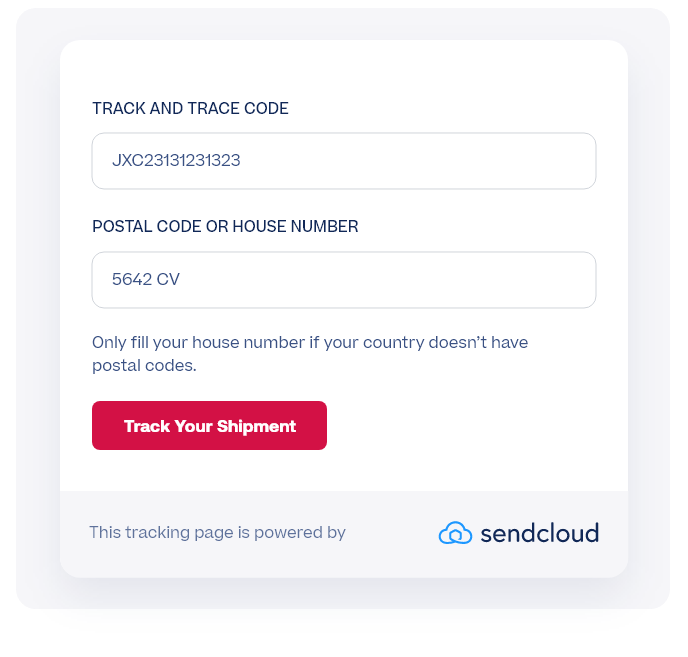
🚀
What's new?
The Tracking Widget is is a simple iFrame widget that you can add to your own website, so your customers can track their shipments with only their tracking code and postal code.
⚙️
How to set it up?
- From the Settings view in the Sendcloud panel, choose Tracking Widgetunder the Tracking tab.
- Copy the iFrame code and add it to your desired website page.
- Now you customers can directly track their shipment from you webshop!