new
improved
Returns
Process any domestic returns through the return portal 🔁
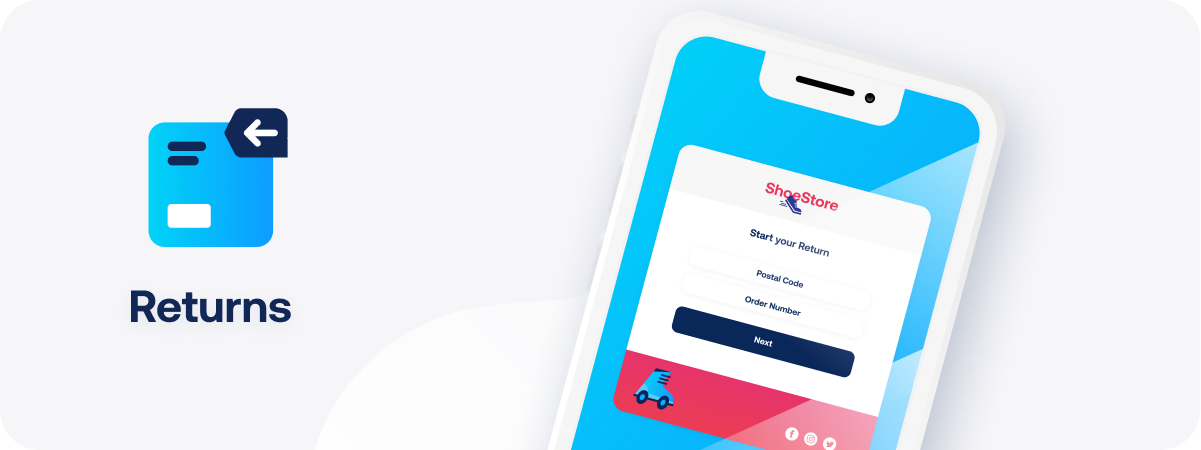
Whether the order was shipped through a fulfilment party, dropshipping, or picked up in store, you can now process any domestic returns with Sendcloud's return portal. No need to fill in manual return forms—now, all orders can be processed through the return portal, no matter how they were shipped in the first place.
How does it work?
The return portal fetches order data to start the return process. To get the required information to Sendcloud, import the order via a CSV file, any of your integrations, or our API. Then your customer fills in their postcode and order number in the return portal to announce the return.
Please note that this feature is not yet available for international returns. You can continue to use the manual return form for shipments from other countries.
How to set it up ⚙️
- Go to Settings> Return portal
- Enable ‘allow returns without outbound shipment’
- Click Save
Want to get started with our return solution? The Sendcloud Academy shows you everything you need to set up your return portal (4 minutes).